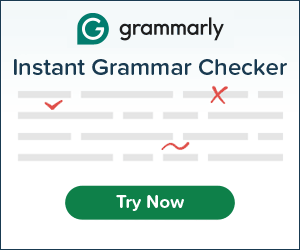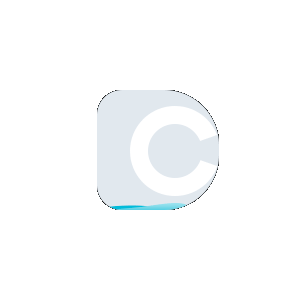Split PDF
Available in:
English - Split PDFDeutsche - PDF TrennenEspañol - Dividir PDFFrench - Diviser pdfहिन्दी - स्प्लिट पीडीएफIndonesian - Pisahkan PDFitaliano - Dividi PDFPortuguês - Dividir PDFрусский - Сплит PDFHow to Split PDF Files?
The split PDF tool offers a user-friendly interface that can help you to split PDF pages effortlessly. Here are the steps you can follow to split PDF online:
- Click the Upload button to browse and select the PDF you need to split.
- Select the range of pages.
- Hit the ‘Split PDF’ button.
- Click ‘Download’ to save the split PDF pages to your device’s local storage.
Key Features
The online split PDF tool by DupliChecker boasts a variety of features that make it stand out from others over the web. Some of its distinctive features include the following:
Convert Files Anytime, Anywhere
DupliChecker’s split PDF utility is easily accessible all around the globe. You can split PDF files into pages wherever you want at any time of the day.
No Quality Loss
Our split PDF tool doesn’t impact the quality of content contained in your documents. During this process, this utility makes sure to preserve the original quality of your files.
No Installation Required
DupliChecker’s split PDF is a web-based utility that can easily be accessed through a web browser. You aren’t required to install an application, software program, or extension to split PDF files.
Easy to Use
The interface of the split PDF tool is quite easy to use. You won’t need any technical expertise to utilize this utility. It just asks you to upload the file and press the given button to split PDF file online.
Cross-platform
There is no specific device you need to use this split PDF tool. It’s a cross-platform compatible utility that can be accessed through the default browser of your device.
Automatic File Deletion
This tool has been designed with the users’ privacy in mind. Therefore, its databases don’t hold the PDF files you submit; instead, they are automatically deleted upon the completion of the process.
Unlimited Conversions
There is no limit on the number of files you can convert through this utility. The split PDF is a free-of-cost tool that gives you the freedom to conduct limitless conversions without facing any restrictions.
FAQs
Our amazing PDF separator tool is designed using the efficient algorithms and the modern technology available, which enables it to provide all the features to divide PDF for its users; you will find such features in the premium tools. But, we are presenting them to you without charging a single penny.
Can I Extract Specific Pages from My PDF?
Yes! You can extract specific pages from your PDF with the help of DupliChecker’s split PDF utility. After uploading the PDF document, you can simply specify the number of pages you wish to extract, and this tool will provide results accordingly.
Will the Quality of My PDF Pages Get Affected After Extracting Them?
No! The split PDF utility doesn’t affect the quality of your PDF pages in the process of their extraction. It utilizes advanced technologies to extract and provide the PDF pages in their original quality.
Is it Possible to Split a PDF into Fixed Page Ranges?
Yes! You can split a PDF into fixed page ranges with this tool offered on DupliChecker. It gives you the option to provide the range of pages that you wish to extract from a PDF file.
Can I Split Password-Protected Files?
You can split password-protected files by first removing their passwords with the unlock PDF utility. Once the password is removed, you can simply split them by using this split PDF tool.
What is the Maximum PDF File Size I Can Split?
The maximum PDF file size that you can split is 10 MB.
 Plagiarism Plans
Plagiarism Plans  Paraphrasing Plans
Paraphrasing Plans  Reverse Image Search
Reverse Image Search